The following are general guidelines for any digital photographs that you may upload to your Zenfolio account.
Suggested Image Sizes
For Online Presentation Only (Images shouldn’t be printed): We recommend you upload images around 1,100 pixels by 850 pixels - this is the default image size for online viewing only. Note that you can go larger if you’d like; the largest allowed size for online viewing is 1,550 in width by 960 in height, but you need to apply this size as default or to a specific Gallery via Access Controls. Why upload smaller images like these specifically for web-viewing only? It’s a great way to more efficiently utilize storage space and reduce uploading time without compromising image quality.
For Online Print Ordering - If you know you want printable images on your website, you’ll want to make sure that high resolution images are uploaded. The size required will vary based on the print products offered for sale on your website (larger prints will require a larger image size). Please note that the best practice is simply to upload the original full size photographs without downsizing in a post-processing software. Do keep in mind that there are file format, file size, and storage space limitations to consider before upload.
Supported File Formats
Images can be uploaded in the following file formats: JPEG, TIFF, PNG and GIF.
-
JPEG is the most popular file format for storing and distributing images. It uses a lossy form of compression that has been optimized to human perception constraints. This is the recommended file format for photographs.
-
GIF files support the use of a very limited amount of colors. They can be useful for drawings, graphs, icons, and buttons. Generally, GIF files are not recommended for photography.
-
PNG and TIFF file formats use a lossless form of compression. While no information is lost, the resulting file size of a photograph may be larger than the maximum file size for your subscription plan. These file formats are generally not recommended.
Videos are also supported. Check out our video guidelines HERE.
Unsupported File Formats
Any image that is not saved in one of these formats - JPEG, TIFF, PNG and GIF - cannot be displayed in Zenfolio Galleries (however, they can all be stored). These unsupported types of files for display include (but are not limited to):
-
BMP - Bitmap
-
PSD - Photoshop Document
-
PDF - Portable Document Format
-
SWF - Adobe Flash File
-
JPW - Stereo Image Format
-
HDR and HDRi - High Dynamic Range Imaging
This also includes...
-
Ultra wide panoramic photos that are not saved in one of the supported formats
-
Photospheres and other spherical images not saved in one of the supported formats
-
Virtual Tour, Virtual Reality (VR), 360 degree and Quicktime VR formats
If an unsupported file type is uploaded to the account, it will automatically be stored in RAW storage. Please keep in mind that RAW Storage is only free up to 2GB; from there, additional fees accrue on a per-usage basis.
Images with Transparencies and Animations
Even with transparencies and animations, as long as an image exists as a supported file type (usually a GIF or PNG format), it can be stored in your Zenfolio Galleries. However, please note that transparencies and animations are not retained or displayed when the image is viewed. This is because a lower resolution display image (a flattened version of the original file, in Jpeg format) is always used on your website instead of the original file. Why do we do this? This is done simply to prevent theft of your full resolution images, and it also helps to ensure that your images load with minimal delay.
There is a loophole to speak of, if you do need to display images with their transparencies and animations intact (as original files, in original formats): you can do it on a custom page. Since this requires the display of the original image, the downloading of original images must first be allowed in Access Control.
See this guide for more details on displaying images with animation and transparencies.
Regarding RAW files
We provide 2 Gigabytes of free RAW storage in your account, with the opportunity to store more for additional fees. The fees are only on a “per-usage” basis, and are billed monthly.
For all of our currently available plans, an unlimited amount of space is provided for storing image files in these formats only: JPEG, GIF, PNG, TIFF and video files. We classify any other type of file as RAW storage.
Click here for more information on RAW file storage.
Prohibited Content
All pornographic material of any kind is prohibited from being displayed on this Web site. Images that contain nudity, such as private boudoir images, are allowed only if they exhibit artistic or other social value and are not pornographic as defined by the laws of California and the United States.
Zenfolio reserves the right to prohibit the display of any image whether pornographic or not if Zenfolio makes a sole judgment that the image is not suitable for display on this Website for any reason, including but not limited to maintaining a family friendly atmosphere of the Website.
Please see our Terms of Use page for more information.
Available storage space
Our current subscription plans allow for storing an unlimited number of images in the supported file formats.
You can always see how much storage space you are using by going to the Settings tab in the Main Menu of your account.
If you have a legacy account that has a limit to how much storage is available to you, you will also see Storage Available listed. When you have used all the available storage you will not be able to upload more photos. You will have two options:
- Delete some of the existing photos to free up space
- Upgrade to a current subscription plan that has no storage limit
For more information on our current subscription plans, click HERE.
Maximum File Size
When we refer to maximum file size, we’re referring to the maximum size of any one file that can be uploaded to your account. For Starter subscribers, the maximum file size is 36 Megabytes (36MB). For Pro and Advanced subscribers the maximum file size is 64 Megabytes (64MB). For more information on the differences in subscription plans, check out our current plans available for your account.
All subscribers can upload digital images with dimensions of up to 30,000 x 30,000 pixels, as long as the total actual file size is within the range of their subscription plan (36MB or 64MB). If the image is larger than 30,000 pixels on either side, the upload will fail.
| Plan | Total Maximum Storage for Supported Image files (jpeg, tiff, PNG, GIF) | Maximum File Size per Image | Maximum Pixel Dimensions per Image |
|---|---|---|---|
| Legacy Basic and Basic Plus | 4 Gigabytes (4GB) with additional storage for each year with Basic Plus | 36 Megabytes (36MB) | 30,000 X 30,000 |
| Starter and Legacy Unlimited | Unlimited | 36 Megabytes (36MB) | 30,000 X 30,000 |
| Pro, Advanced, and Legacy Premium, Premium Business and Millers Storefront | Unlimited | 64 Megabytes (64MB) | 30,000 X 30,000 |
Recommendations and Best Practices
The most common file format used for photographs and pixel artwork is JPEG. When you save a JPEG file you must decide how much compression to apply. If you plan on printing 11"x17" or larger, we recommend setting the compression quality setting to the equivalent of 9 or 10 (on a scale from 1-12, with 12 being no compression) as used in Adobe Photoshop®.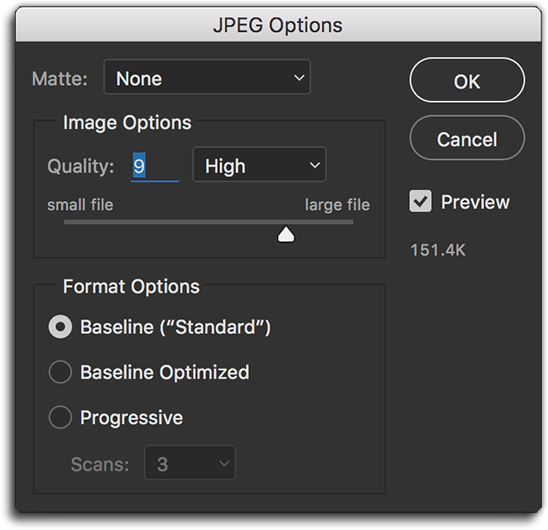
Our experience and research has proven that setting the compression quality higher than 10 does not provide for any increase in quality, while at the same time it generates significantly larger file sizes. Many users apply a compression quality setting lower than 9. Our evidence shows that this compression quality setting often results in artifacts, particularly on large detailed prints made from those files. If you plan to only printing at smaller sizes than 11"x17", you should be able to compress with a quality setting of 8 with excellent results.
One final note: if you apply a sharpening algorithm to your photographs in addition to what is already processed in the camera, you should apply the sharpening based on the final photo size you are uploading.
Online Display Images
When images are uploaded to Zenfolio, smaller lower resolution display images are generated for use on your website. We do this in order to prevent the theft of your originally uploaded full resolution images, and also to help ensure that your images load with minimal delay.
We use the highest quality resizing algorithms to generate the display images, with a small amount of additional sharpening in order to compensate for the loss of contrast due to size reduction. This process ensures that your images contain all the fidelity of your original photographs, and provides you quick and easy access to several smaller sized options for online presentation.
Please note that these display images are not used to fulfill orders; rather, your originally uploaded images are what we use for order fulfillment.
See this link for more details on display images.
The information below may also assist you as you pursue the best image quality: